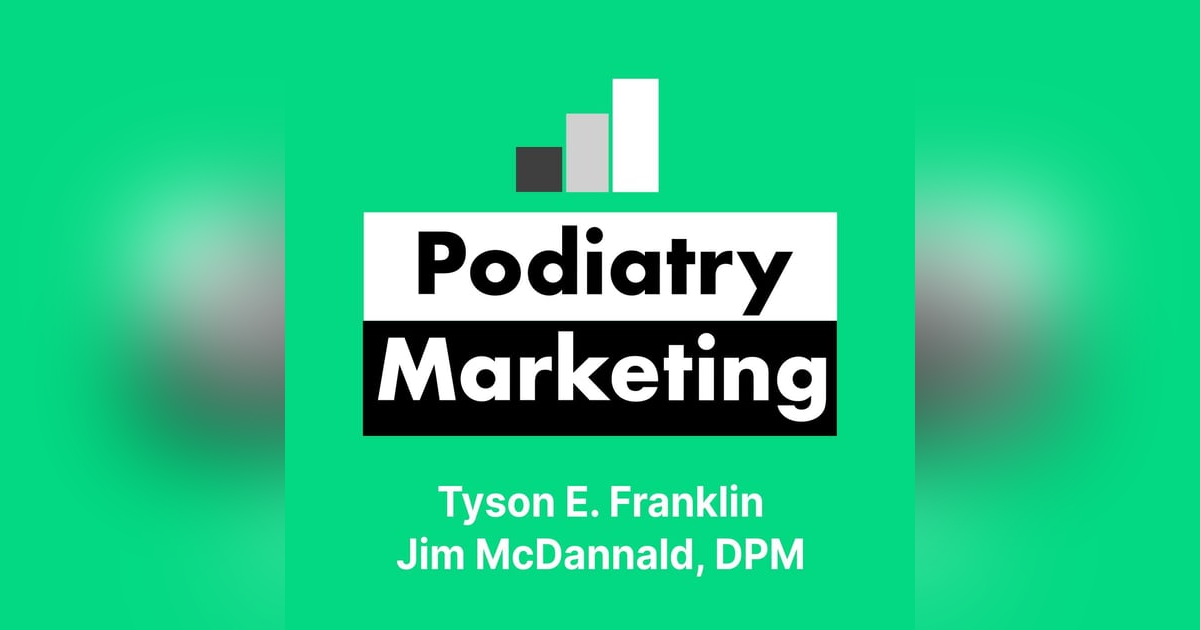The Truth About AI Images in Podiatry
📊 Free for Practice Owners: Get custom insights showing exactly how patients find you online (or why they're not) → https://podiatry.marketing/report
In this episode of Podiatry Marketing, Tyson Franklin and Jim McDannald, DPM, dive into the evolving landscape of AI image generation. They discuss improvements in AI-generated images, including specific tools such as DALL-E, MidJourney, and Adobe Firefly, and how they can be used in podiatry marketing.
The conversation touches on practical applications such as creating social media content, blog post visuals, patient diagrams, and flyers. They also caution about the current limitations of AI images and emphasize the importance of using authentic photos. Tune in to discover how AI can enhance your marketing strategies while understanding its current limitations and challenges.
✉️ CONTACT
You're listening to podiatry marketing, conversations on building a successful podiatry practice with Tyson Franklin and Jim McDannald.
Tyson E. Franklin:Hi. I'm Tyson Franklin, and welcome back to this week's episode of podiatry marketing. With me as usual is big Jim Mac. How are doing today, Jim?
Jim McDannald, DPM:Tyson, I'm doing well. Just had a nice little long weekend here, and, no, just things are good.
Tyson E. Franklin:I'm glad I finally remember the name of their show.
Jim McDannald, DPM:The third time's a charm.
Tyson E. Franklin:Right? Third time. Third time lucky, and I know that. But when you said I said, jeez. I keep forgetting the name of the show.
Tyson E. Franklin:You said, it whatever you want. And I was gonna call I was gonna make out some really crazy name, and people listening to it would have gone, what? Are we are we on the wrong are we on the wrong podcast? I mean, Jim's floral expo podcast.
Jim McDannald, DPM:Yeah. They would have been checking their podcast player to say, what's going on here? I thought this was the podiatry marketing podcast.
Tyson E. Franklin:I have done that every now and then when you you think you've clicked on something and it goes onto something else. And next thing you're listening to it, and you go, what the what are they and you think it must just be an ad, and you realize that wrong podcast. Okay.
Jim McDannald, DPM:Well, it's one of those things too it's one of those things too where we've said this the intro so many times that if you really stop to think about it, like, it's a little bit harder as opposed to just kinda doing it naturally.
Tyson E. Franklin:So I know. Okay. So let's dive in to today's exciting topic of
Jim McDannald, DPM:So today, we're gonna talk about the evolution of AI images. I think, you know, we've had a quite a number of shows talking about more kind of the text based opportunities that are available with AI. But today, we're gonna dive in a little bit about, you know, what's currently available when you're, you know, asking ChatGPT or some of these different large language models to make you some images. Because it definitely is something that has been improving over time. It's not you know, it's something that's gradually getting better, but just to understand some of the basics and then kinda where this stuff is going.
Tyson E. Franklin:Yeah. I created one today, and there was four of us in this picture, and I said, but we're all we're all quite a distance away from each other. I thought instead of editing myself, I'll just put it into this program. Can you take the four images and create a new image with the four of us together, like we're all together? And the other three actually looked like the people.
Tyson E. Franklin:I was really impressed with how good they looked. I looked like I don't know. I was the town drunk or something. It just I looked and I said, seriously, that's that's how you see me. And I'm sure if other people look at it, probably say, oh, Tyssey, you look fine, and I look like the town drunk.
Tyson E. Franklin:So maybe it's just in the eye of the beholder. But, yeah, I wasn't really impressed. I didn't use it. But it has gotten better.
Jim McDannald, DPM:Like I said, no. It's definitely gotten better, but it it's got a long way to go with certain aspects of things. I think if anyone here has seen, there's kind of a famous video of Will Smith, the actor trying to eat spaghetti. And that like, there's one that was made by AI, like, I think six or seven years ago, and it just looks looks crazy. It looks insane.
Jim McDannald, DPM:But there's one now that you you look at the the photos, you look at the video of it, and it just looks like Will Smith eating spaghetti. That being said, obviously, we're looking for ways to, you know, highlight your practice, highlight what you wanna do. So when we talk about these AI image generators, we're talking things like what's called Dolly, which is ChatGPT's model they use. There's something called Midjourney. Adobe makes Photoshop and some other, you know, the video editing software that Tyson uses.
Jim McDannald, DPM:They have something called Firefly, where you can kinda create almost, you know, any image just by using a text prompt. So, you know, it's something that can be really, really helpful potentially in the future. But right now, it's still kinda getting its sea legs, I would say. I would say that one of the examples of sometimes people will use it for is sometimes like a social media, like a profile shot. Yeah.
Jim McDannald, DPM:You know, you you can feed in you know, you can give these different tools. Maybe you have you've had a photo shoot, you know, recently or you've had photos in the past where you take photos of yourself. You can load up some of these images into these different models, and it can do a pretty good job with headshots. It gets a little bit more complicated with other types of things, but like I said, it's still pretty early days far as what these things can do.
Tyson E. Franklin:Yeah. Well, I have used the image creators on VidIQ to create thumbnails on some of the videos. Sometimes it's been really good. It's come up with some of gone, that is spectacular. And other times, I've gone, just missed the market.
Tyson E. Franklin:Doesn't it? It can't I can't get it to do what I wanna do because it might be just whatever the topic is that I've shot the video on it. It I can't explain what it is that I'm trying to see, so it doesn't doesn't always work. But I saw one only yesterday too, and it was a video, and they were showing how you put all these images of yourself up there, like 15 different angles, then put it up there, then it showed some of the images and video that it created. And I was like, wow.
Tyson E. Franklin:I wouldn't have I wouldn't have picked it.
Jim McDannald, DPM:Yeah. Definitely. The the photorealism or the kind of the it's I think it's still pretty easy to tell what's an AI image versus, like, a a photograph of of a human or of a of a scene. It's getting better and better at that, but I think some real opportunities more with creating diagrams and some types of illustrations. That's probably where it functions the best.
Jim McDannald, DPM:Mhmm. You know, if you have a if you have a flowchart, maybe you wanna, you know, have, you know, a flowchart or something created that's mostly text with maybe some symbols, it's gonna do a really, really good job with that. And obviously, you still have to be the editor. You need to make sure that it's, you know, the spelling is correct and those kinds of things. Because sometimes even if, like, example, I was trying to make the a logo for my kid's soccer jersey.
Jim McDannald, DPM:Like, they're having little teams for a tournament, and it did an amazing job of taking the things I had written for it to do. But then it went and spelled the team's name with, like it was the team's name was the Blue Moons.
Tyson E. Franklin:Yeah.
Jim McDannald, DPM:And it had three o's instead of two. And, like, you know, it did a great job on the the kind of artistic with the kind of the the the drawing it used. You know, everything looked pretty good in in proportion, but then it had three o's. So something like you said, you still need to make sure that you are the editor there and you're not just kinda letting it run wild.
Tyson E. Franklin:Yeah. I did one on chat over the last two weeks, and one of them was an article I wrote about Starbucks. And it was Starbucks, it was like the how Starbucks have changed the coffee industry. And so I went to chat and said, can you do me up an image that would depict someone standing behind a counter serving someone Starbucks coffee? It was I was really impressed with what it gave me.
Tyson E. Franklin:I went, that's great, and I end up using it. Then I asked it to do another one from one of my podiatry episodes from the podcast. I said, you highlight this and turn it into, like, an infographic? And I just shook my head going, why? Why would you spell podiatry wrong?
Tyson E. Franklin:The person's name was wrong. There were so many spelling mistakes through it, and it just totally missed the mark. You couldn't use it. It was it was a it was a useless image.
Jim McDannald, DPM:Yeah. It it's it's crazy. Sometimes it can do a good job, and other times, it's totally useless. But I think the real the real goal of this in the future is that, you know, like you said, if you upload five images of yourself and you want to, you know, maybe potentially make images for your website, for your marketing, you know, for, you know, kinda the ability to kinda show you treating your ideal patient in re you know, hopefully, in a couple of years from now, that's something that'll be you'll be able to do because it just saves you time from having to hire a photographer, having to bring them into the clinic, having to take shots. But, you know, I think authentic images are still obviously huge hugely important for all those different types of channels.
Jim McDannald, DPM:But I guess the dream is that sometime in the future that these kinda AI photo models will either replace that or make it very easy to edit some of those images.
Tyson E. Franklin:Yeah. I think at the moment, the biggest problem is when I see an image, if it's too perfect, the skin's the the skin on the person is just too perfect and the hair is perfect that I think over time, it will start picking up on your blemishes, and it will actually be including that instead of just sort of skimming over it.
Jim McDannald, DPM:No. Definitely. I think it's gonna be much better much better as time goes on with those types of specific details.
Tyson E. Franklin:So what sort of applications do you think about that people should be using this?
Jim McDannald, DPM:Yeah. I think there's some really specific ones that people should be considering like I talked about. It might be a little bit early, but, you know, there's definitely some ways you can get at least brainstorm ideas about how to promote specific types of services, whether that be on, you know, Google business posts or social media posts. Sometimes it can give you an idea about, you know, a layout. Sometimes, you know, you know, you're busy being a podiatrist or maybe not the best kind of graphic designer, but you can sometimes tell, you know, ChatGPT or one of these images models about, you know, you'd like to create a a business card or you'd like to create a logo.
Jim McDannald, DPM:It can maybe get you to up to a point where, you know, maybe it's not ready to go onto your social or or ready to make a business card with, but it's much, much better to give a designer or photographer or someone that can make some of these things with you a better visualization because then they can more kinda execute on more of what you're trying to go after as opposed to kinda like trying to pull stuff from thin air. It kinda gives a way to kind of bridge a gap between yourself and maybe someone that's helping create some of your marketing collateral for you.
Tyson E. Franklin:Yeah. I think it's really important because I know I use a graphic designer a lot. And when her and I had just been, like, brainstorming ideas, I I have this image in my head of what I want. And then sometimes it takes a while for her to get something that I'm really happy with, but I know now I could sit there with some of these programs and just be banging the ideas at them and getting something that's visual that then when I go to her, I'm saving a lot less time, speeds up that that whole process.
Jim McDannald, DPM:No. Absolutely. You're saving time and you're saving money by having kind of an iteration of it, they're not having to, like, spend hours and the back and forth of, is this what you want? Is this what look looking good? People are busy.
Jim McDannald, DPM:Right? So you're doing a lot of these things async. And if you can provide them get it 80% of the way there for them and say, this is kind of the idea that I have and let them kinda do the polishing as opposed to having them create it from scratch is a huge opportunity.
Tyson E. Franklin:So where you got any specific thoughts on where they should well, where they could be using it?
Jim McDannald, DPM:Yeah. I think you can utilize it, you know, like I talked about, maybe you're creating some different things on social. Maybe it's around community events or seasonal campaigns. It's a way to kinda, like, just get some basic templates so that are a little bit more original than maybe some generic stuff you'd find in different, you know, photo editors or other types of software. Also, you know, if you're looking to, you know, create blog posts, it's a good way to potentially I would say, probably stay away from the photorealistic stuff right now, but you can create kind of better kind of banner headlines or big kind of banner images that go along with your blog post.
Jim McDannald, DPM:Like I said, also, sometimes, you know, you can make relatively good, you know, flow charts or definitions or ways as far as kind of making it making that blog post look a little bit more engaging than just something that's a complete wall of, you know, small 12 written font. So I think that's an important component. Then made something, like you said, you can develop flyers, handouts. It's something you can create, you know, some images for, you know, a slideshow or a, you know, a video that's running in your office. There's some different kinda opportunities to use it in that capacity.
Tyson E. Franklin:Well, I suppose if an if everyone just thinks about how they currently use images, and there'll be some good examples like doing a flyer or doing a something visually to play on a TV screen in your clinic. If they think of all the places where they they're using it now, then they're all the places where you could use AI to give themselves a hand.
Jim McDannald, DPM:No. Absolutely. And I think it you know, like, it's kinda jumping out of taking off from that that point is that I would say that, you know, what's coming up next is that you're really looking for ways to kinda customize things. You know, like, we're kinda big fans here on the podcast of don't use stock images, don't have the top 50 diagnosis, top 50 treatments. You know, hopefully, some of these tools will help us kind of create more patient centered visuals.
Jim McDannald, DPM:You know, it's really, really important because, you know, people can go anywhere. And if you look like everybody else and you don't set yourself apart from someone, you know, utilizing visual tools like this, you know, they're gonna you know, they don't they don't see why they should go to you. Whether it's creating different types of flyers and things like that, or maybe it's personalized diagrams based on patient scans, maybe this is something that can be utilized in the future to help educate patients as well.
Tyson E. Franklin:Okay. So what's what's coming up? What what's next, do you think?
Jim McDannald, DPM:Yeah. I think there's also an opportunity kind of for some, you know, customization that when it comes to maybe even side by side visuals. Right? I think it's still not the sub stuff is not currently integrated, you know, into your EMR or to the software you're using in your practice on a daily basis. But I can see where maybe a scan of the foot, you know, will help the actual scan of your foot can be compared to side by side to other, you know, kind of standard what other people's feet look like, or maybe a pre and a post op opportunity to kinda get general sense of, you know, if you do have a bunion surgery, here's the potential for what the correction could look like so people have a better understanding of what to expect.
Jim McDannald, DPM:Maybe Maybe even show something like the surgical wound, you know, superimposed over your actual foot so we can get a general sense of, like, what you're gonna be expected to do. And maybe it can help a little bit with patient compliance by having some of these visualization tools kinda baked in some of the software we use these days.
Tyson E. Franklin:Which should be a little bit better than just a before and after photos of other people's feet. So what what you're saying is they then take a photo of their foot and say, this is what your foot will look like after the the surgery, but this is what it might look like a week later, two weeks later, a month later, and six months later.
Jim McDannald, DPM:Yeah. I think it can make it a little bit more personalized. Right? I think sometimes, like you said, you know, I think you have to kind of make sure that you're letting them know this is an, like, an estimation of what's gonna look like. Because if it's you know, if someone is a super perfectionist and, like, you're, you know, a millimeter or two millimeters off of what that initial, you know, maybe AI generated image showed, maybe it's something that they wouldn't be so excited about.
Jim McDannald, DPM:So you have to be kind of temper expectations. But I think it is an opportunity, like you said, if it is personal to their foot, or that's what it's gonna look like generally in a a, you know, a week after, two weeks after, one month after, give them real realistic expectations. Because like you said, you know, the before and after doesn't show that time when the foot is, you know, swollen Mhmm. Bruised potentially. There's a you know, they have a surgical wound.
Jim McDannald, DPM:There's such a stitches there. So if there's a way to kinda really make that more real for the patient to know what they're they're getting themselves into, They'll be better informed and probably have a better course of treatment. You'll have maybe less phone calls, less concerns, you know, coming into the clinic, you know, when someone sees that, oh, there's, you know, blood on the dressing or something like that. It's it's it's it feels more real to them when it's their own foot.
Tyson E. Franklin:Yeah. Well, it makes sense because, like I said early on, sometimes they'll show the before and the after. And that might be that photo might be six or twelve months later, but there's this transition period. I can understand patients, especially if they've had surgery in their feet, if three weeks later, they're looking at and it's painful and it's swollen and it's a bit discolored, then they sort of go, well, this is not what they showed me in the images. Whereas if you got the AI images saying this is the progression as it goes through, and and I assume with the AI too, it'll it'll be able if you give it enough information, it will then be able to replicate that with different patients based on age, gender, activities, and and what their specific problem was.
Jim McDannald, DPM:No. Absolutely. I think it's like you said, is doing this as well gives you an opportunity to do those before and afters. But, you know, when it when it's more personalized to the patient, they're gonna be more probably take a bigger role in their in their treatment. And it's one of those things where, you know, we you know, podiatrists or the the people doing bunion surgeries, they see those things, you know, all the time.
Jim McDannald, DPM:But for the person that one underwent the surgery, you know, this is the one time or maybe the first time they've had this done, and it can seem like the end of the world or they just they feel what they don't know can kinda overwhelm them sometimes. But if they have a better idea going into the, you know, the the sequen the surgery and then the the recovery sequence, they're gonna be much better informed so they can, you know, be be better patients for for the clinics as well.
Tyson E. Franklin:Okay. What about pitfalls of using this sort of technology? There's gotta be there's gotta be at least one?
Jim McDannald, DPM:Yeah. There's a few. I think we talked about one here just in that last section about patient expectations. You know, like, these are some of these tools, especially if you're using to kinda estimate, you know, a surgical result or swelling is you have to kind of temper patient expectations because it's not, you know, nothing turns out exactly as we plan. So that's really, really important.
Jim McDannald, DPM:I think it's also important to know that currently, especially with the kind of more photorealistic images that these different language models create, is that Google knows what's real and what's not real. They have abilities with the the way they they crawl websites. So if you're just blasting tons of AI generated content on your website, that's not really recommended right now. So as much as I think this is is maybe kinda where things are going, it's really, really important that to note that Google does prioritize and give kind of better rankings to to be able to have real images, real humans, you know, real, you know, pictures of you kinda taking care of your ideal patient. So I would say that, you know, while it's pretty exciting, it is one of those things too where, you know, it number it makes mistakes.
Jim McDannald, DPM:You know, sometimes, especially in the early days, like, you watch you you check out a foot or a hand or even a face, you know, it's there's little things that if you're just scanning, you're gonna miss. So, you know, you wanna make sure that you're detecting these these images correctly and kind of reviewing them. But also, like I said, don't use that many of them right now because Google definitely kind of will down rank your website a little bit if you have too many of these images floating around it.
Tyson E. Franklin:Well, I have seen some websites where they they're definitely using AI images, and it looks lazy sometimes because it you can see you can spot the flaws. And and I'm not talking the simple things like six toes or six fingers or seven fingers or spelling mistake, but, yeah, it's just not you know that you know that AI generated straight away. Okay. So they've cut a few corners, which is fine because a lot of people are using it. But if they cut corners and then also don't review the work that's being created, then to me, that makes you look lazy.
Tyson E. Franklin:So I don't care how much people use AI, but you've got to be working with it.
Jim McDannald, DPM:No. You gotta be working with it, and you need to understand what Google's gonna you know, how they're gonna rank things. And right now, I said, like, it's it's mostly kind of giving a higher priority to to real photos. So, you know, don't be blasting it too much in some of your channels where Google can have an impact.
Tyson E. Franklin:Yeah. Well, I I use like I said before, I've used the images. And the first thing I check I'm checking on is if there's any spelling in the image, the fingers, just the things that are most common. But then I don't use it straight away. I'll put it aside, and I'll come back to it the next day with a fresh set of eyes, and it's surprising sometimes you pick something up that you don't see when you're in a bit of a hurry.
Tyson E. Franklin:So I think if people are gonna use images this way, don't be in a hurry to use them or have somebody else look at them to give you a different perspective.
Jim McDannald, DPM:No. Absolutely. I think that kinda, like, dovetails really nicely into the last point, and that's that I think at this point in time, AI image generation is really more of a supportive role than it is kinda like the the final kinda content that you should put on to your a lot of your, you know, clinic websites. A little bit of social here and there is gonna be fine. You know, thumbnail images like you're using for Tyson, think, is good, but you it's not time to replace all of your regular imagery with, you know, with this AI generated stuff because it's gonna help support your strategy, but it shouldn't be the the main way to create these different these kind of photorealistic images of the types of patients you wanna treat.
Jim McDannald, DPM:Because like I mentioned, it can be a great way to show a graphic designer or photographer, you know, the kind of images you maybe wanna have on your website. You know, like, maybe it's, you know, show a doctor taking care of a specific type of patient, and they have that from a specific angle. You can type that into ChatGPT, and it can create that angle you want the photographer to take. So it can definitely help you communicate what your needs are when it comes to content with a graphic designer or photographer. But at this point in time, I would rely more on, like I said, using it as a tool to have that kinda content created and not to be the end result.
Jim McDannald, DPM:Because like I said, you can there's definitely ways that can be used. It can help, you know, enhance patient education. You know, like I said, it helps you kind of illustrate the type of patient experience people can, but it's still very, very early days. So to make sure that you're ranking well with SEO and those things, use real images still. But I can see in the future where if it gets good enough and Google kinda gradually relaxes their policies in the future, that this could be really cost effective tool for content generation.
Jim McDannald, DPM:But right now, it's it's a better tool for content planning.
Tyson E. Franklin:Yeah. I always just think, if you've got the option to take a real photo, then take a real photo. But I think some people, they just don't think. And I remember talking to Pardashi years ago, who'd been in a profession for a long time, and he had colleagues who'd been in twenty or thirty years, and they were gonna do a talk, and they would call him and say, you wouldn't happen to have a photo on this, would you? And he goes, seriously, you've been in the profession for twenty five years, and you have not collected photos.
Tyson E. Franklin:So I think it's one of those things. People, you know, they've got their smartphones. The cam the camera on the smartphones are great. Just keep snapping photos. And even if you don't necessarily use that photo, you you might be able to use that photo with AI and create something great.
Tyson E. Franklin:But I know. I think a real photo is always gonna be better than some of the AI creates.
Jim McDannald, DPM:Yeah. I agree. I think it's a it's an interesting tool, and maybe in the future, it's gonna get better. But, yeah, they the the photorealistic for for patient photos for things on your website, definitely keep it real for the time being.
Tyson E. Franklin:Yeah. Unless you like you said, I used it to create thumbnails sometimes. I don't expect the I don't expect you to look at that thumbnail or whatever and sort of go, oh, that's a fake image. Of course, it's a fake image. It's it's pretty obvious because what I'm talking about sort of relates to that image.
Tyson E. Franklin:You couldn't really get just a photograph to to do that.
Jim McDannald, DPM:That makes sense.
Tyson E. Franklin:So anything else on this before we finish off?
Jim McDannald, DPM:No. I think it's just a space for people to be aware of. Like I said, I think I've just kinda seen an overproduction, I think, from some not necessarily podiatry clinics, but I think people are so amped up on AI that they're cranking out a lot of a lot of content when it comes to even visual content these days. So it definitely is an area that's growing. So having a general idea about what it is and how it could potentially benefit clinics in the future is helpful.
Jim McDannald, DPM:But like I said, you gotta keep it real with the the real photos for the time being, especially on your website and Google properties, and they'll continue to succeed and attract those right fit patients to your practice.
Tyson E. Franklin:And if you've never used AI to help, yes, help create an image, go and have a play with it. Even if you're not using them, I think you need to be using this technology just to see its capabilities even if you choose not to use image in the long long term.
Jim McDannald, DPM:And one of the cheat codes too of creating images on AI or, you know, some of these these different tools is that you create the prompts and then have the AI help you create a better prompt. You know, like, if you don't really know, you have a general sense of how you want something to look, you can ask the the the chat GPT or one of these large language models to help you make a better prompt to help improve the image you create. So, yeah, that's that's great advice, Tyson. I think definitely, like I said, we'll keep an eye on this space to let our our our audience know about how things are moving. But, no, it was a it was a fun talk to you about this one today.
Tyson E. Franklin:Okay. Well, I look forward to talking to again next week.
Jim McDannald, DPM:Sounds great, Tyson.
Tyson E. Franklin:Okay. See you. Bye.
Jim McDannald, DPM:Bye now. Thanks for listening to Podiatry Marketing with Tyson Franklin and Jim McDonnell. Subscribe and learn more at Podiatry Marketing. That's the website address, podiatry.marketing.